Customize your temps, mood lights, and more.
Customize your temps, mood lights, and more.

The Puffco Connect App offers four optimized heat settings and lets you save personalized profiles by adjusting temperature, duration, and vapor control for each piece or experience.

Set the vibe with lighting that matches your mood. Upload an image to pull colors, choose animations, and save your style. Plus, unlock exclusive Puffco mood lighting.
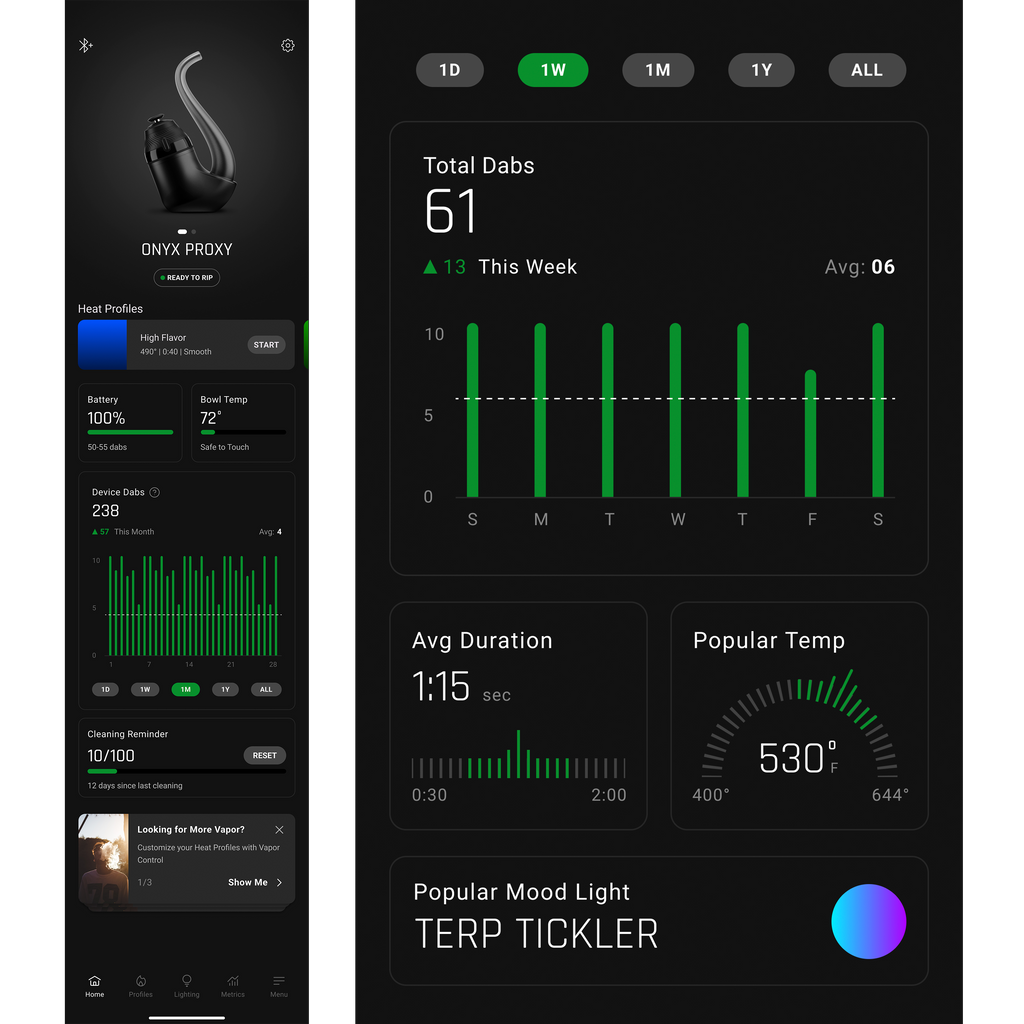
Get insights into your sessions like never before and easily share your stats with friends. Choose a time frame and see your dab data including number of dabs with duration and daily averages, your most used temperatures and mood light selections across all your devices.

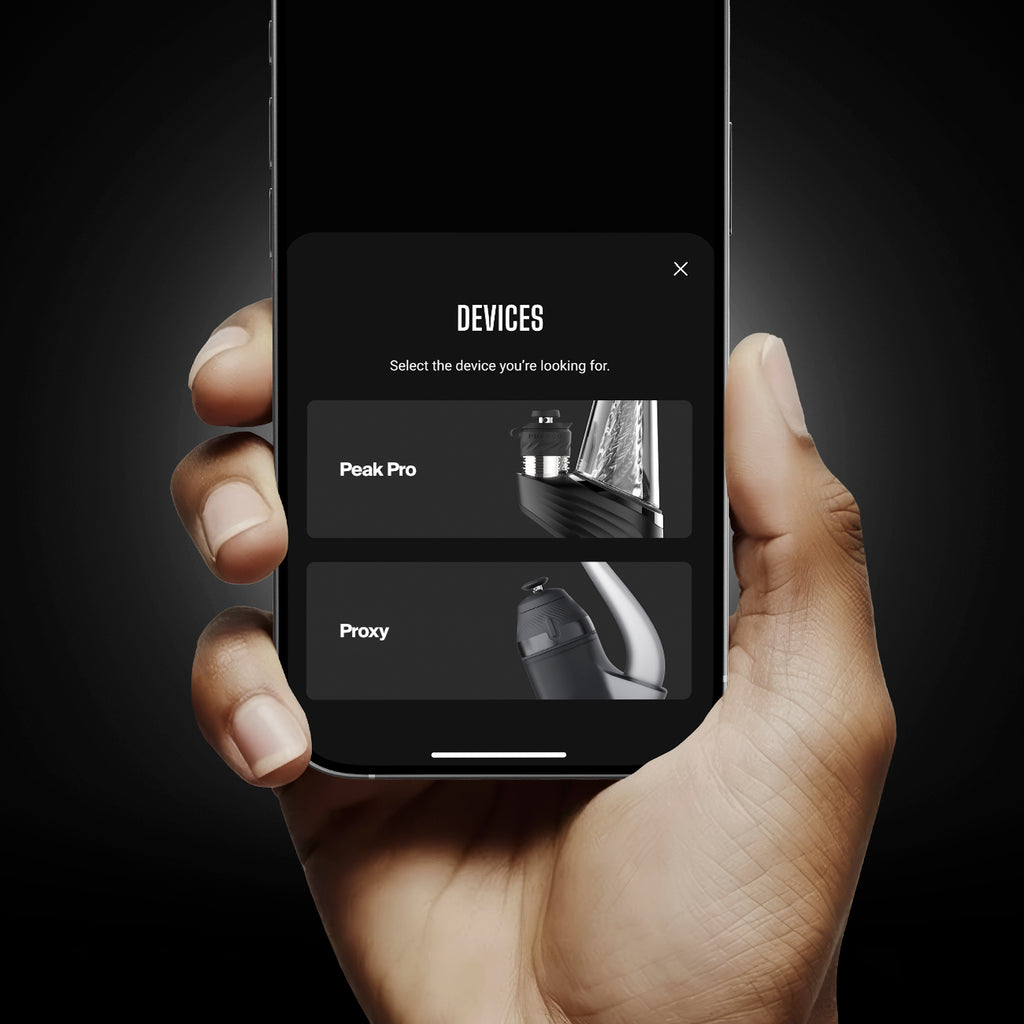
The app provides us important diagnostic information about your device.
Use the app for warranty claims for the fastest service possible.